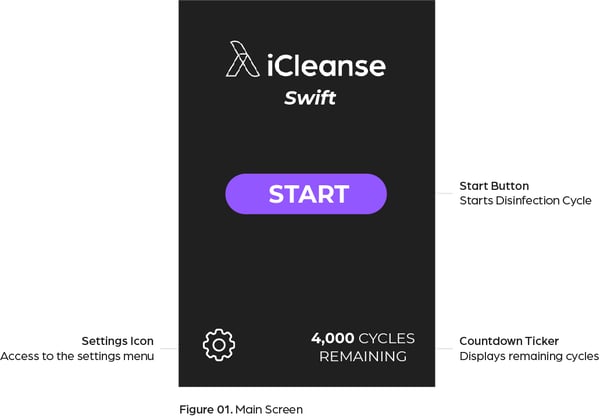Ensure the Swift unit is on a level surface and has 3 to 4 inches of open space behind to allow for proper airflow for the cooling fan.
Remove the protective cover from the touchscreen.
Plug in the power cord to any standard outlet and power on the unit by using the switch in the back.
The touchscreen display will light up and prompt you to input today’s date. Input today’s date (mmddyyyy) and press confirm. This is the in-service date.
On the bottom right of the main screen (Figure 01.) is a countdown ticker for the remaining cycles. Lamps have a usable life of 4,000 cycles. At 500 cycles remaining, there will be a ![]() icon as a reminder that new lamps will be needed.
icon as a reminder that new lamps will be needed.
The default disinfection time set at the factory is 30 seconds. If you would like to increase the disinfection time, please visit Setting the Disinfecting Time.