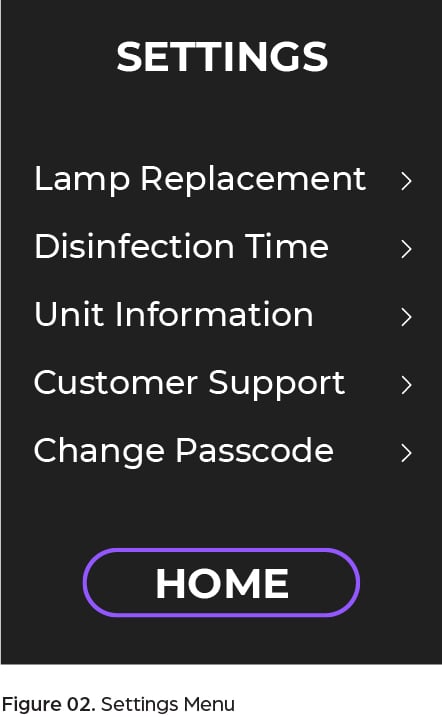To access the settings menu (Figure 02) make sure your unit is not in a disinfection cycle and is displaying the main screen. In the bottom left corner is a gear icon. Tap this icon and input the default passcode (1234) and tap enter.
From the settings menu, you can replace lamps, set the disinfection time, view unit information, access customer support, and change the default passcode.
Selecting Unit Information will tell you about your device.
Manufactured Date: This is the date your unit was assembled.
In Service Date: This is the date you set your unit up.
Last Lamp Replacement: This will tell you the date you last replaced your lamps.
Serial Number: Take note of this for future reference.
Software Version: This is the version of software currently running on your device.
If you wish to change the passcode on the unit, tap Change Passcode. Input your new 4-digit passcode and tap Enter. You will be prompted to enter the passcode again, hit Enter to confirm. Your passcode is now changed.